# Main menu navigation
The main menu is visible to all users and allows everyone to navigate to their content, portfolios, and groups.
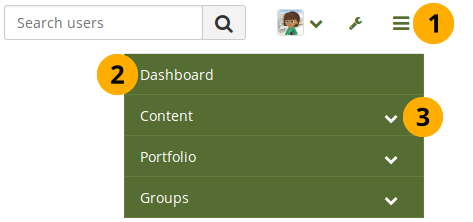
1. Click the *Main menu navigation* icon to see a drop-down menu with the available options.
2. Click one of the options to reach them or
3. Click the *Arrow down* icon to reach the second level navigation. You can then click the *Arrow up* icon to close the second level navigation.