Edit access for users without an account
Besides giving users who have a login or the entire public access to your portfolio, you can also give users who do not have an account on Folioz access to your portfolio pages and / or collections without making your work publicly available and searchable by search engines. This can be interesting, e.g.
- when you create a portfolio for a job application and the prospective employer does not have a login and cannot get one.
- when you want to share your portfolio with your parents and also get feedback from them.
- when an external assessor shall evaluate your work.
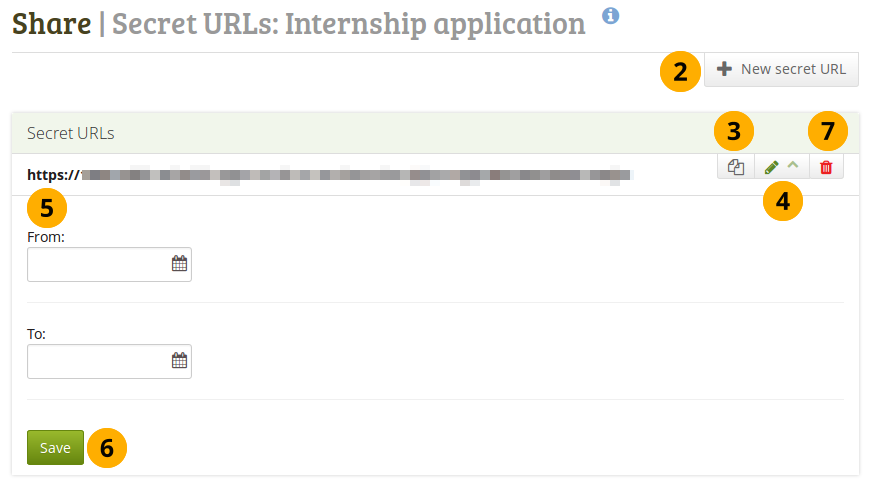
Add one or more secret URLs to a page or collection
You can create a secret URL the following way when you are on the share overview page:
- Click the Edit secret URL access icon next to the collection or page for which you want to give access permissions under Portfolio → Shared by me. On the next screen…
- Click the New secret URL button to generate a new secret URL. You can add as many secret URLs as you wish.
- Click the Copy button to copy the secret URL to your clipboard. You can then paste it into an email to send to somebody. The Copy button does not rely on Flash anymore and thus does not need a special plugin to work.
- You can click the Edit button to add a time restriction for access to your page / collection via this URL. The “From” and “To” date fields become visible when you click the Edit button.
- Type a start and / or end date (and time) manually following the pattern of YYYY/MM/DD HH:MM or select the date by clicking in the text field.
- Click the Save button to save the date access changes.
- Click the Delete button if you do not want to use this secret URL anymore.
Logged-out users or those who do not have an account can only leave comments on public pages or pages which they can access via a secret URL if the site administrator turned on the Anonymous comments function under Administration → Configure site → User settings.
