The Three States
Pay attention now — here is the main thing to remember about Git if you want the rest of your learning process to go smoothly. Git has three main states that your files can reside in: committed, modified, and staged:
-
Committed means that the data is safely stored in your local database.
-
Modified means that you have changed the file but have not committed it to your database yet.
-
Staged means that you have marked a modified file in its current version to go into your next commit snapshot.
This leads us to the three main sections of a Git project: the Git directory, the working tree, and the staging area.
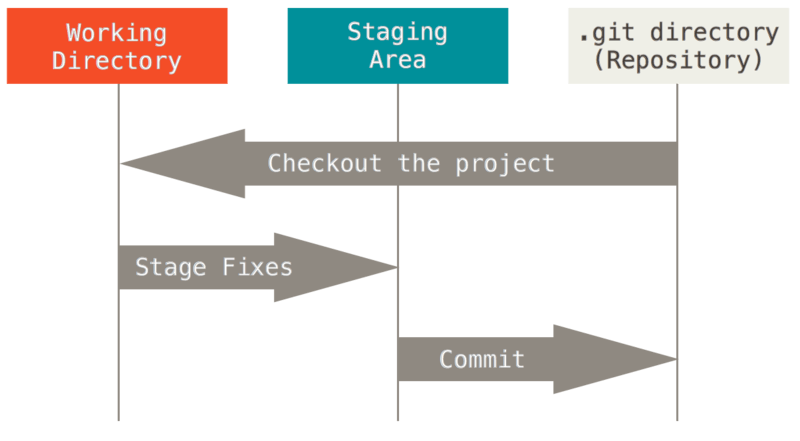
The Git directory is where Git stores the metadata and object database for your project. This is the most important part of Git, and it is what is copied when you clone a repository from another computer.
The working tree is a single checkout of one version of the project. These files are pulled out of the compressed database in the Git directory and placed on disk for you to use or modify.
The staging area is a file, generally contained in your Git directory, that stores information about what will go into your next commit. Its technical name in Git parlance is the “index”, but the phrase “staging area” works just as well.
The basic Git workflow goes something like this:
-
You modify files in your working tree.
-
You selectively stage just those changes you want to be part of your next commit, which adds only those changes to the staging area.
-
You do a commit, which takes the files as they are in the staging area and stores that snapshot permanently to your Git directory.
If a particular version of a file is in the Git directory, it’s considered committed. If it has been modified and was added to the staging area, it is staged. And if it was changed since it was checked out but has not been staged, it is modified. In Git Basics, you’ll learn more about these states and how you can either take advantage of them or skip the staged part entirely.

No Comments