Deleting a page
You can delete a portfolio at any time unless it has been submitted for feedback.
When you delete a page, text blocks and external content blocks are completely deleted. You cannot recover them. There is no revision history. All other artefacts are not deleted because they reside in your Content area.
If you are allowed to delete a page, you see the Delete this page option in the More options button when you view your page directly.
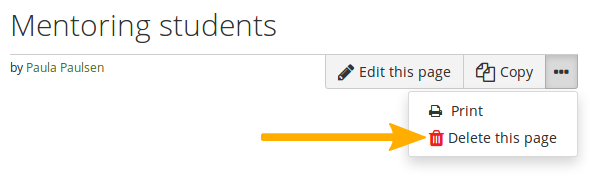
Click the “More options” button to find the “Delete” option
When you attempt to delete a page or collection, you get the chance to export the portfolio first so that you can make an archive. If your page is part of a collection, the warning message also contains the title and a link to the collection for you to check whether you really want to delete the page and thus make changes to your collection.
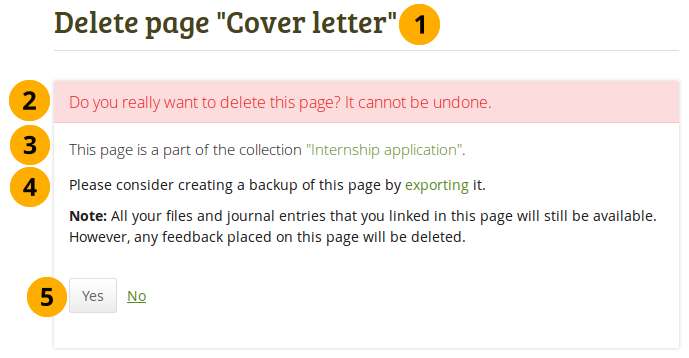
Warning when you attempt to delete a page that is in a collection
-
The title of the portfolio you are about to delete is displayed so you can double-check it is the correct one.
-
An explicit warning about the deleting of the portfolio is displayed. Deletion cannot be undone.
-
If you delete a page that is part of a collection, the collection is linked so you can view your collection and double-check deleting of the page is OK.
-
If you want to continue deleting your portfolio, you may want to export it first so you have a copy in case you do need it later again. Click the export link to be taken to the options for the export.
We recommend you export your portfolio in both HTML and Leap2A formats so that you can view them without the need of Folioz (HTML) or can import them back into the same or another Mahara instance or another portfolio software that supports the Leap2A format.
-
Click the Yes button if you want to continue with the portfolio deletion or the No button if you want to keep it.

No Comments